This 10-minute process will help your google analytics tool be more actionable. You can collect useful data from google analytics and it is important to understand that google analytics for your business should be considered mission-critical. Because you are missing useful information if you are not using it.
Your collected data will help you to measure your return on investment, determine the value of your marketing efforts, and help you to set and achieve your sales goals. If you are a newbie in google analytics then it’s easy to feel friendly by the data.
What you need to do in just 10 minutes is:
- Set your goals
- Create Custom Visitor Segments using Audience Data
- Give Monetary Values
- Examine Conversion Paths
Set Your Goals
To get useful information, setting goals is necessary. You can set up as many goals as you need, it totally depends on what type of information you are looking for. Google analytics tool will become more usable after setting the goals. If your goal set gives you good percentages, it means you are successfully achieving your goals. To set up your goals in the tool, go stepwise from scratch.
Sign in as admin in “Google Analytics”.
After signing in google analytics, at your left menu bar, click on the last option “Admin”.
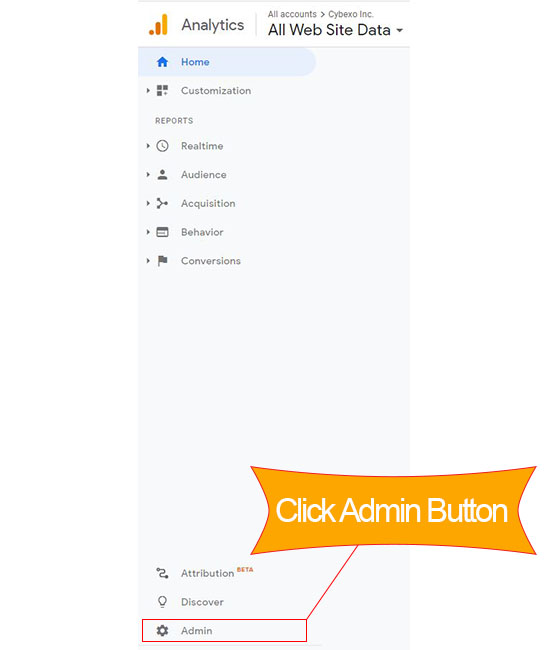
In your admin site, you will find the “Goals” option in the third column as you can see in the below image.
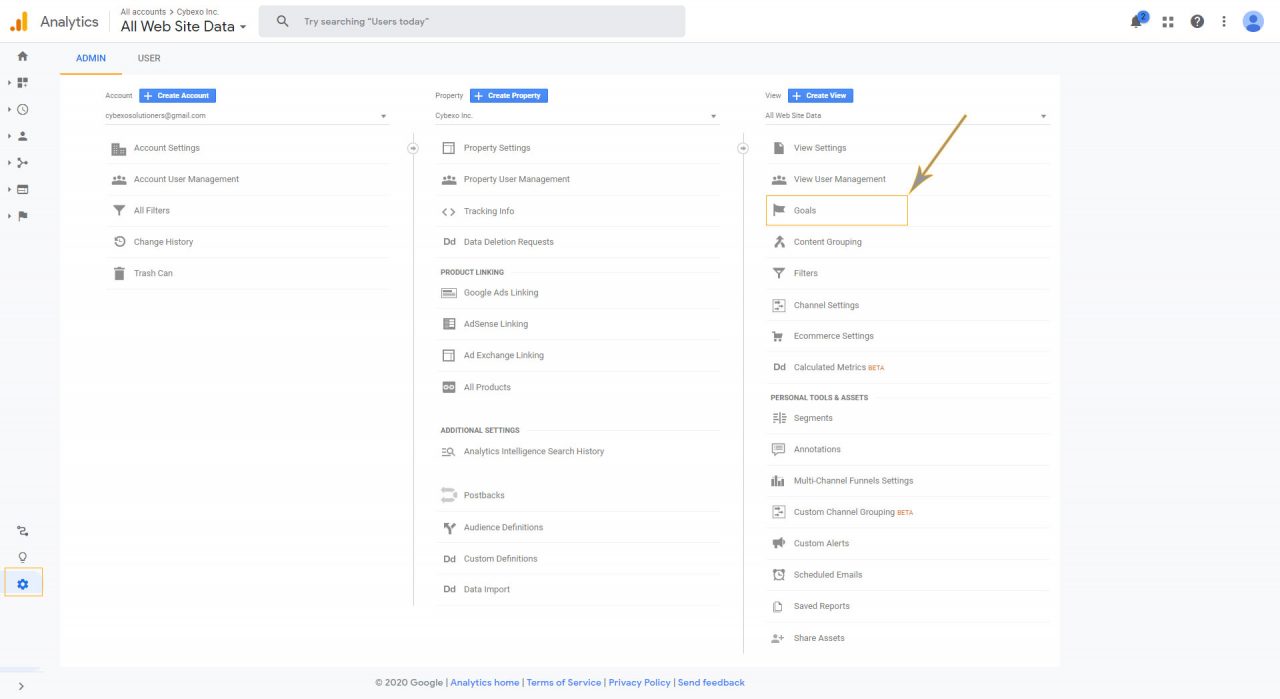
Selecting goals option will show you the goals section, where you can add new goals and yes, you can also edit the older ones. Click on “+NEW GOAL” (Red button) and you will see some more options.
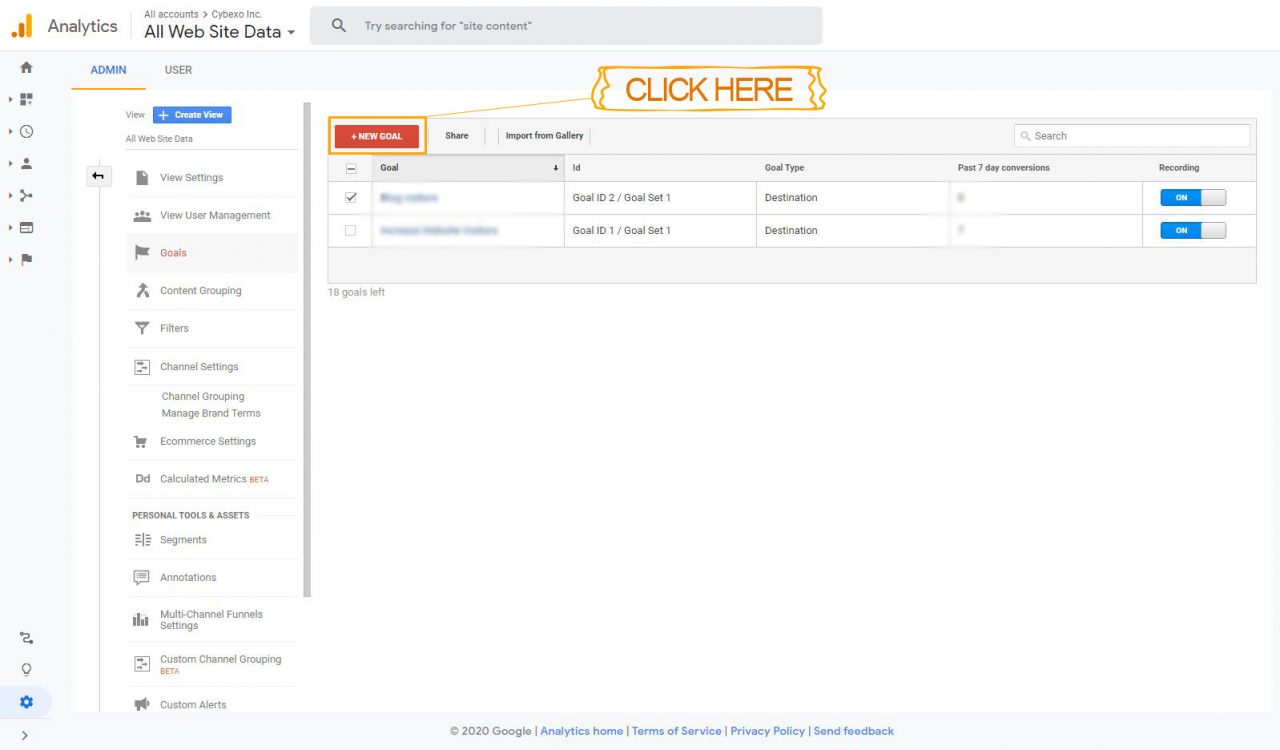
These options are for new goal setup. The first option is “Template”. Template shows the most common objectives that everyone needs for the business perspective. It makes things easier and also saves time. The other option is “Custom” to create custom goals. You can set custom goals too if you want to achieve other objectives that are not mentioned in the template.
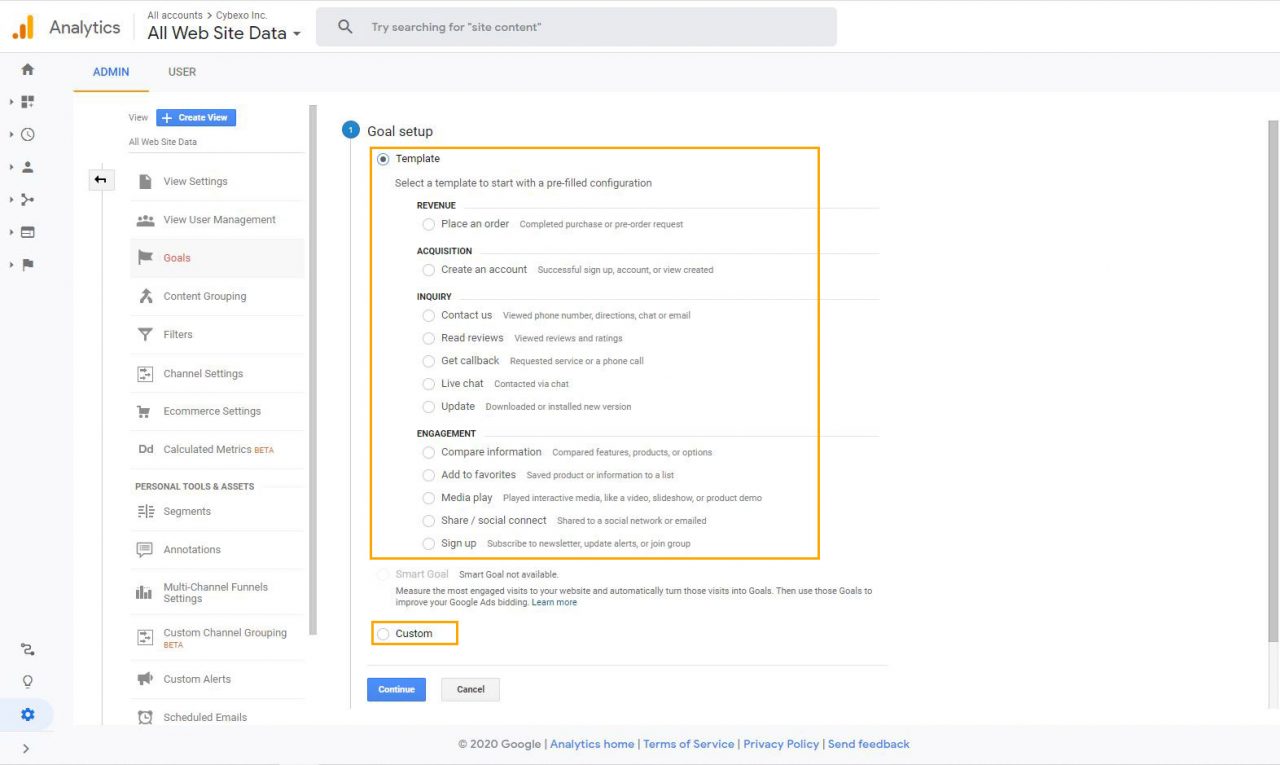
Let’s select the “Contact us“ goal option from the “template > Inquiry” section and hit the “Continue” button.
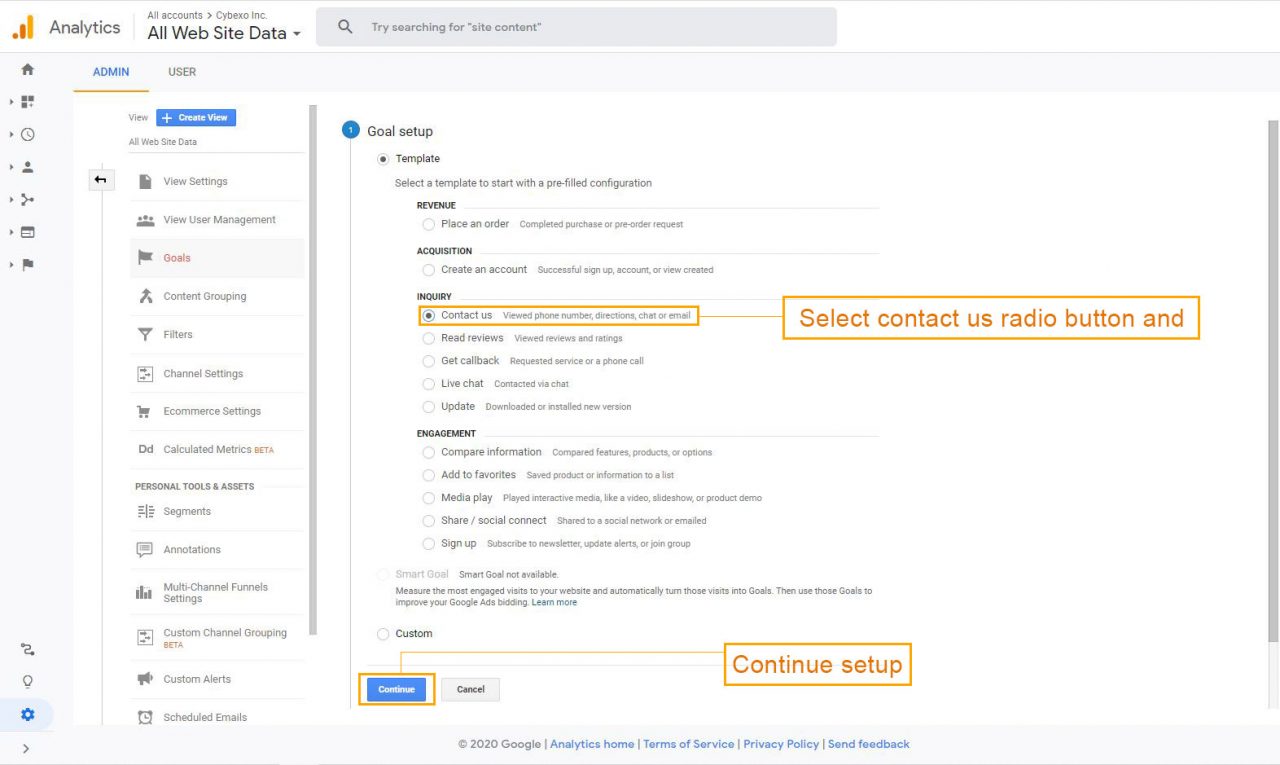
Give a name to your goal, select a type. Press “Continue”.
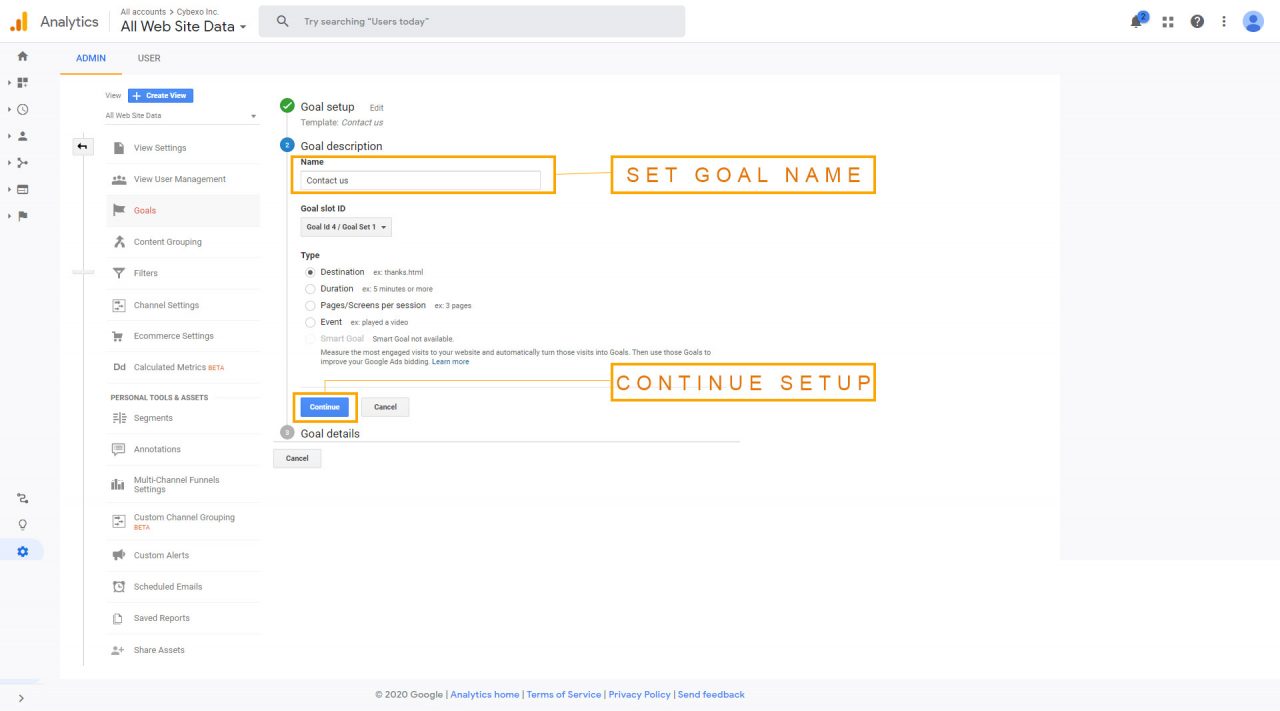
This step requires the goal details (path setup). Give your page URL in destination field like:
“/our-contact” instead of “www.ghi.com/our-contact” and after that switch on the funnel, give directions (paths) from where a user can reach the contact us page.
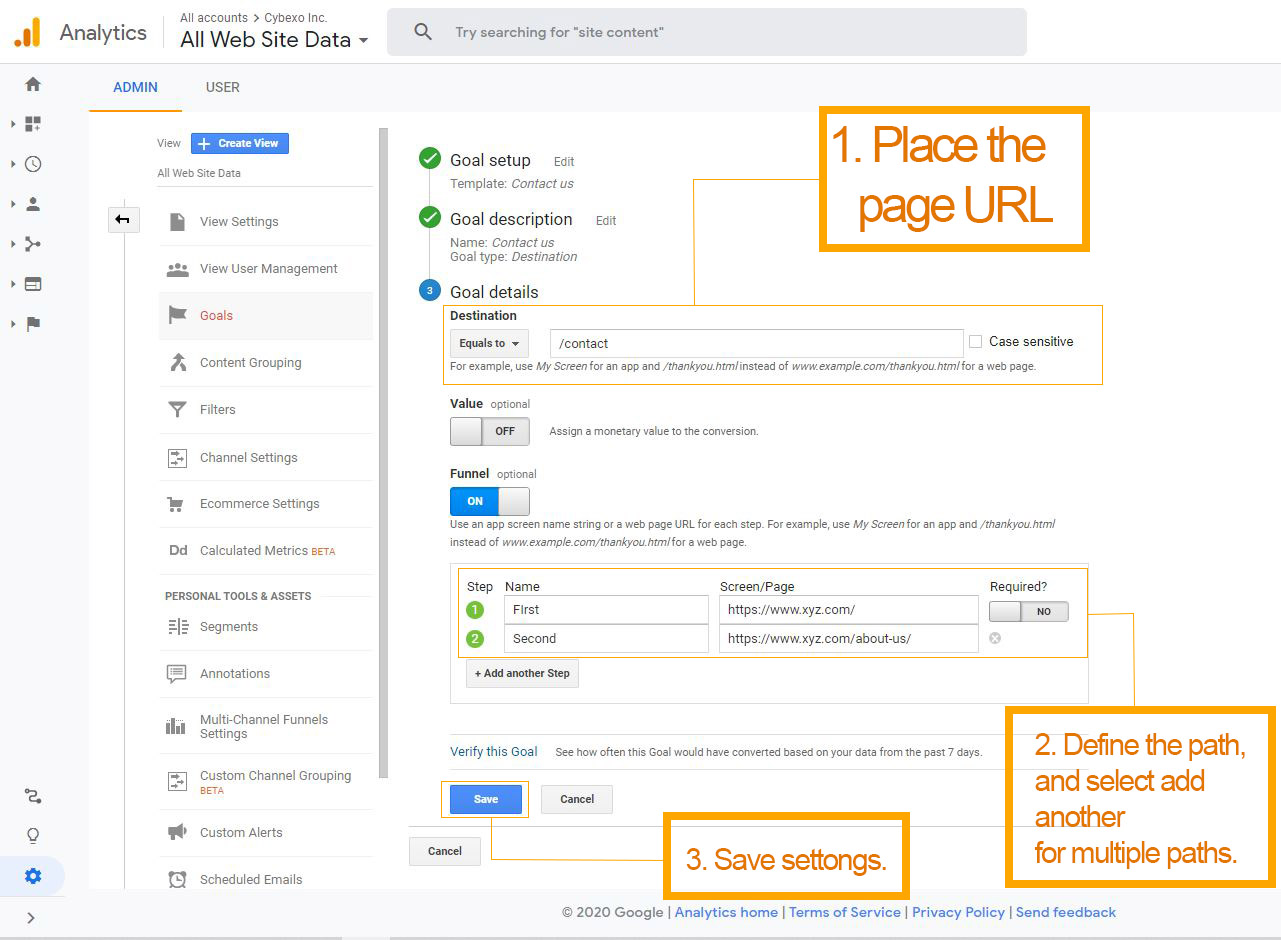
Assign a “value“ to your goals, it’s necessary and I will tell it later why it is compulsory.
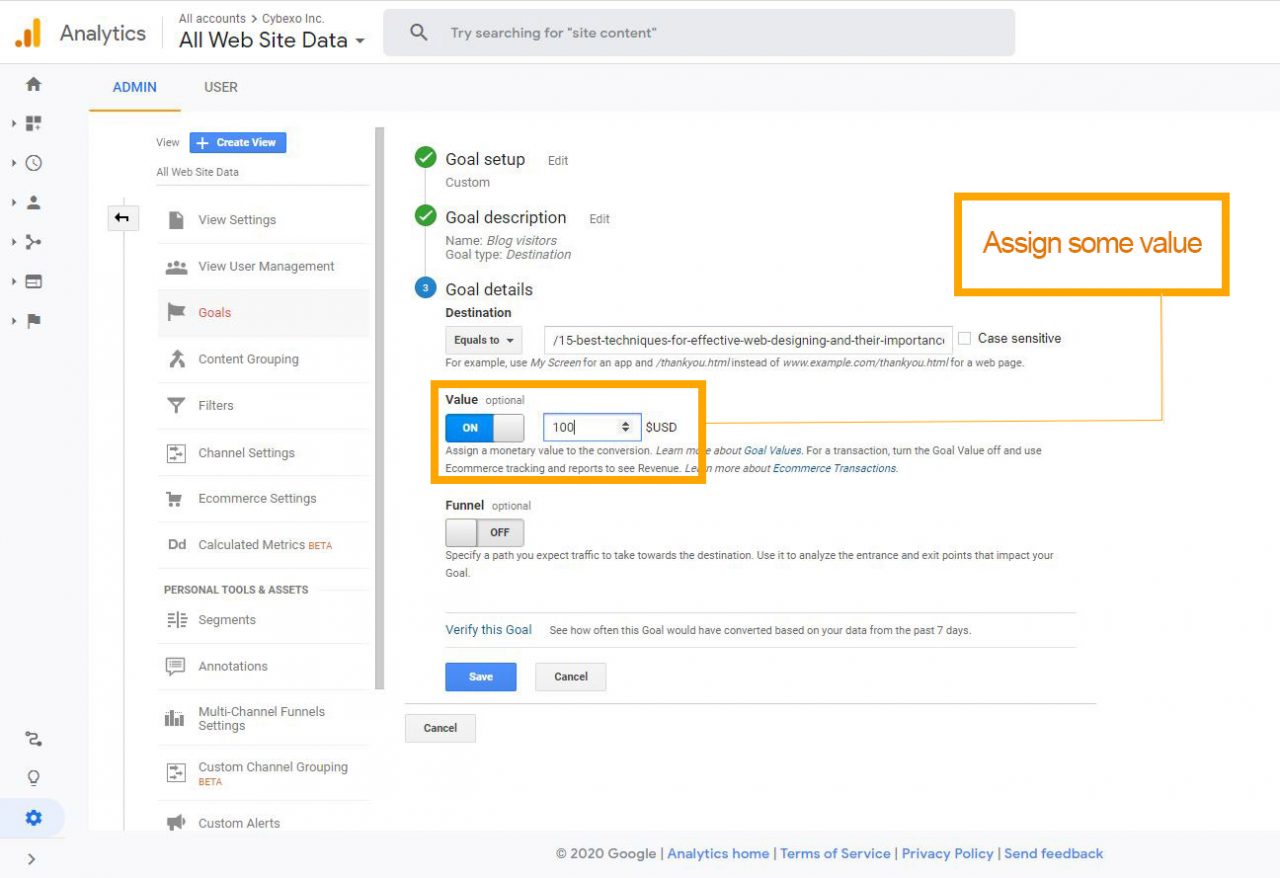
That’s it! Hit the “save” button and your goal is saved.
Create Custom Visitor Segments by using Audience Data
Custom visitor segmentation helps you to know what type of users are interacting with your website. You can create audience segments by various demographics like age or gender, or you can specify the audience by location. This segment shows other interest reports, the first one is affinity category means potential customers or we can say, beginners, the second one is in-market segments which means customers who are already buying the services or products that are on your site. But for this you have to navigate the interests overview within the audience reporting section “audience > interests > overview”.
How to Create Custom Segments
We can create segments based on the goals that we have settled up in starting. Let’s check the process shortly.
When signed into google analytics, on your left menu bar, select “Audience” you will see a dropdown list.
Select “overview”, you will see an audience overview page.

Hit on “Add Segment”, again there you will see some “templates” and you can also create a custom segment. You can check these custom visitor segment settings in detail.
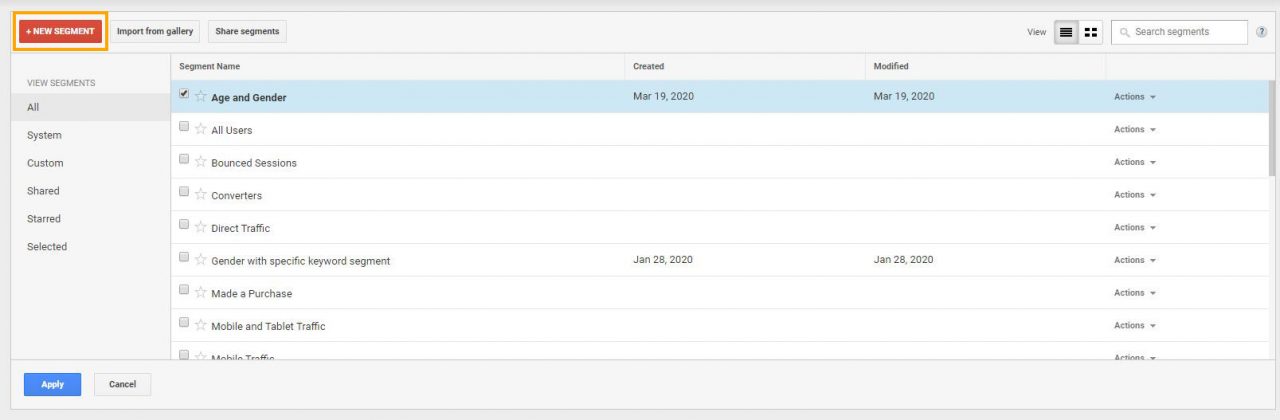
Give Monetary Values
Things will roll on your goals as you are looking for the completion of your goals. Have you remembered the funnel, where you mention the users’ paths from where they can approach your site? It’s the 8th point in goal settings. You have also assigned the monetary values at the same time by giving those paths. You specifically need this when you are running paid campaigns. Monetary values will help in letting you know where the lack is, which path is good, and where you have to spend more money or where to stop spending. Make one thing compulsory, assign a value to your goal. What will happen? Your reports will tell you the present value of your page if you assigned them any value, not only that it will role in one or more conversion path to keep the value maintain.
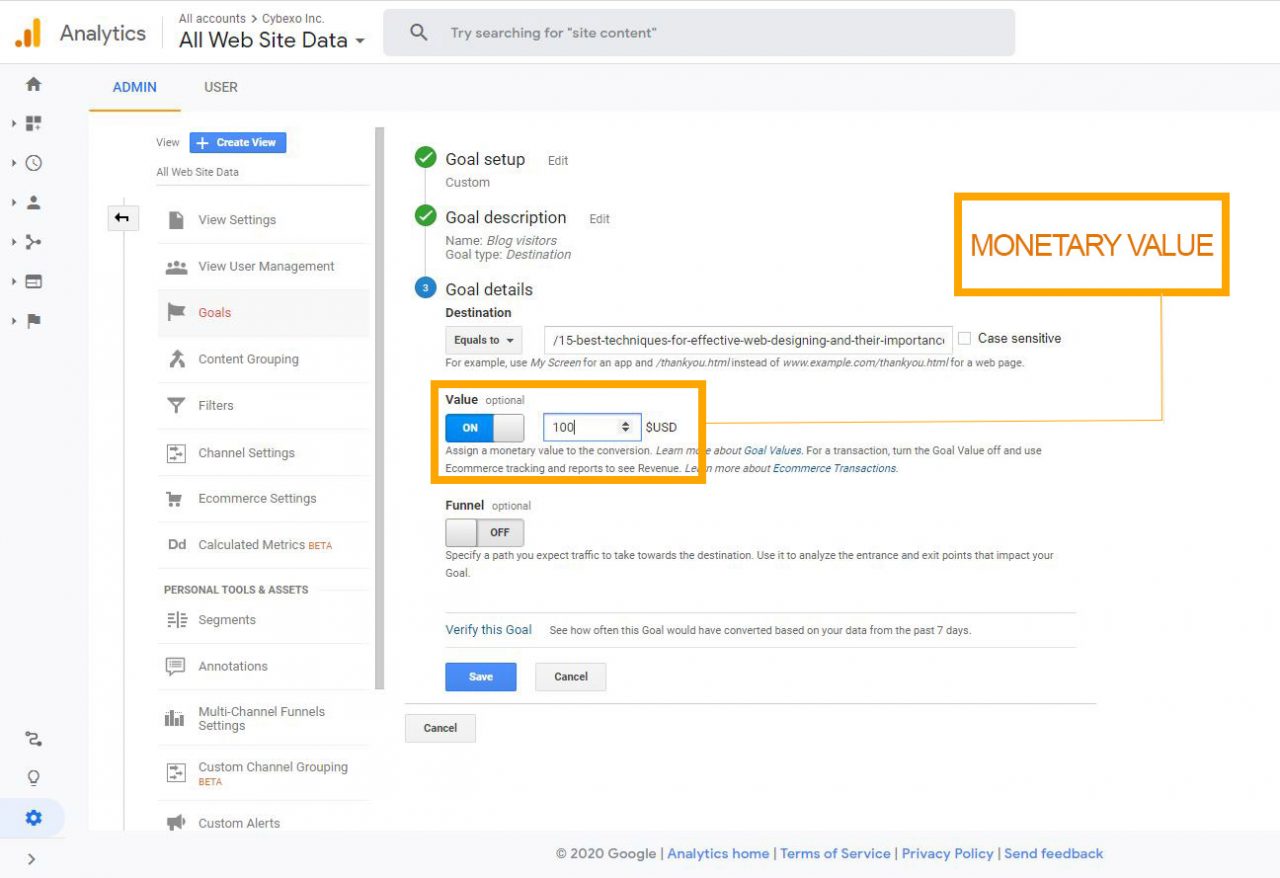
Examine Conversion Paths
Examine your top conversion path helps much more. We should understand that users/visitors may not behave with the site in the same way as we have designed it or users might not use the path we have created in the funnel. It happens rarely, that is why understanding your top conversion path is necessary. It will help you to derive more conversions, and save money.
Set your conversion path: go to menu > conversions > multi-channel funnels > top conversion paths.

I hope these minor settings will help you too much to understand your traffic behavior and in your goal achievements. Please share, if you have any questions in your mind. You can contact us for further assistance.
Stay happy and blessed.


